Love and Hate
With popular tools like Campfire, Hipchat and Slack I’ve witnessed a renewed wave of hate washing against email as a means of communication. The general consensus is that there’s just too much of it. And that’s not even targeted at the amount of spam or phishing email you get.
Email as a medium seems to be the scapegoat and shout-outs like »Kill email!« are prevalent. What I find amusing is that all the new tools claiming to reduce email default to sending you email notifications anyway. Email is indeed a monster, it just1 needs the right tool and state of mind to harness it.
1Uhm, I guess you should imagine some airquotes around »just«.
Ariadne’s Thread
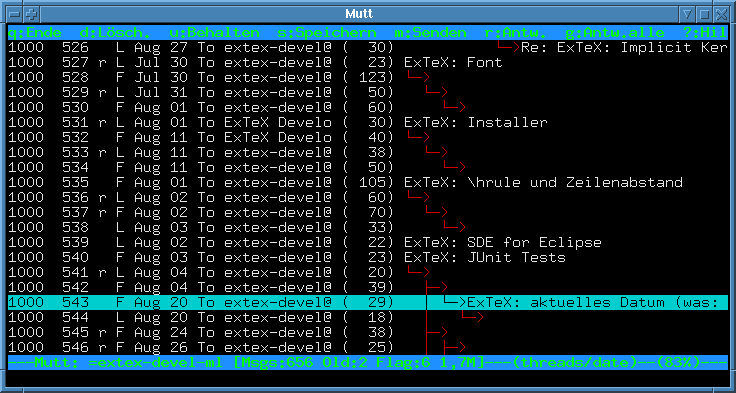
All mail clients suck. This one just sucks less. Michael Elkins, Author of Mutt
I’m a Mutt user. Mutt is a terminal and therefore text-only email client (or »MUA«). I’ve started using Mutt because at that time (circa 2001) it was the only MUA to support a threaded view of ongoing email conversations. Virtually all MUAs supported it for accessing newsgroups (Mozilla Mail, Opera Mail, Outlook Express) but none of them had it for a normal POP/IMAP inbox.
The support for email threads is critical for my way of dealing with email: I always add myself to the list of Bcc recipients for every outgoing email. It builds up a tree structure in the same folder (rather than having one half of the conversation in my inbox and the other in the sent messages folder). Looking at this tree, I can always tell whether it’s me waiting for a reply (and, concordantly, nudge the other side) or if it’s my turn – much like a blinking cursor on a terminal prompt: The leaf node is the party we’re waiting for.
I iterate over my inbox in irregular intervals and check the leafs. What’s left? Is it done? If yes, sort the entire thread away. If not, nudge the other party/get your stuff done or postpone it.
This »technique« is not Mutt-specific and works with Gmail, Apple Mail and Thunderbird. In fact, I use the latter occasionally, but Mutt has the added bonus that operations on the email or an email thread (sorting, moving, flagging, replying, deleting) are ridiculously fast. They do not require a complicated drag’n’drop mouse manoeuvre and Mutt can be programmed to fit your needs.
The Inbox Zero Myth
Yes, adding yourself to every outbound email will bloat the absolute email count in your inbox. For people pursuing the goal of Inbox Zero, that’s like a deadly poison. But it has a good side to it as well: It may free you from the fairytale that Inbox Zero is something that is worth striving for. Because you will never succeed. Email is a bounce-back game – and I like to compare it to something similar to the Game Theory’s race to the bottom: it would be great if and only if all actors would cooperate, but sadly and inevitably, that is not the case.
Ignore External Prioritisation
One of Mutt’s merits: it doesn’t display the user-defined priority
setting in its default configuration. Most other MUAs display one or more
exclamation marks in the subject line. Personally, I consider the X-Priority:
1 (Highest) email header and its derivatives extremely rude. Not only is it
yet another symptom for how internet mail is fundamentally
flawed, it’s repeatedly (unwillingly or
purposely) abused by people who just send all of their email marked with the
highest possible priority.
I’m perfectly fine with the simple IMAP-feature to mark a message. The semantics are completely up to me and I use it to visually highlight a single message in my inbox. Thunderbird allows you to add tags in different user-defined colours, but I always have to look up the meaning of each coloured label, and that defeats the purpose of grasping the important messages at a glance.
Proper Subjects, Atomic Content
I have to admit, the ability to handle your inbox stands or falls to a large extend by the use of proper subject lines, my personal arch-nemesis being something like »Re: Re: Fwd: Misc. Stuff«. This is something you can teach your communication partners and/or where you can lead by example. Again, Mutt comes to the rescue with it’s easy way of modifying an email’s source and changing the subject.
You may also want to branch off a different topic from an email’s body by just partially replying to it (be sure to cut off the then irrelevant lines). Change the subject for your reply; your threaded view will keep track of the new branch. Splitting different topics into different emails helps to sort away emails you’re already done with while keeping the ones that still need attention.
My TODO App
With the workflow illustrated above, my email client has everything I expect from a TODO application. Granted, an email inbox doesn’t sent me reminders, but Mutt’s claim that while it still sucks, it sucks a bit less is also valid for every TODO app out there.
Email is a flawed, but tried-and-proven system and, more importantly, it’s here
to stay. I might as well embrace it. Mutt is a great tool to work with large
amounts of email and I can only recommend it to every terminal
afficionada/afficionado. Initially configuring your ~/.muttrc and tailoring
it to your needs may take some time. Luckily the internet is out to help you.
